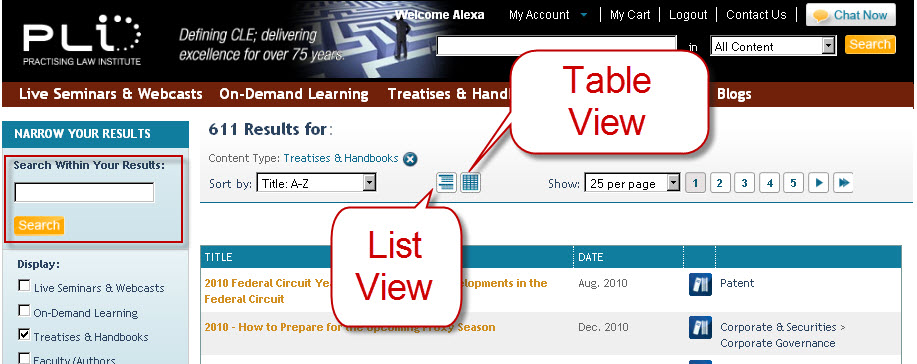We made two enhancements to the PLI site over the weekend. These two changes improve the usability of the PLI Ebook Library – also called PLI Discover.
1. The Search Within the Results box has been moved to the top of the Narrow Your Results box on the left-hand side of the screen. Thanks to everyone who suggested that we move that to a more prominent position.
2. We now have a Table View available throughout the site. The default view is the list view – which you are used to seeing on your search results pages. At the top of the results list there are now two icons, one for the list view and one for the table view (see image below). Click on the icon to change the display. Again, thanks to everyone who suggested we add this display item.
And if you have any questions or have suggestions for improvement, please don’t hesitate to contact the Library Relations department at libraryrelations@pli.edu.