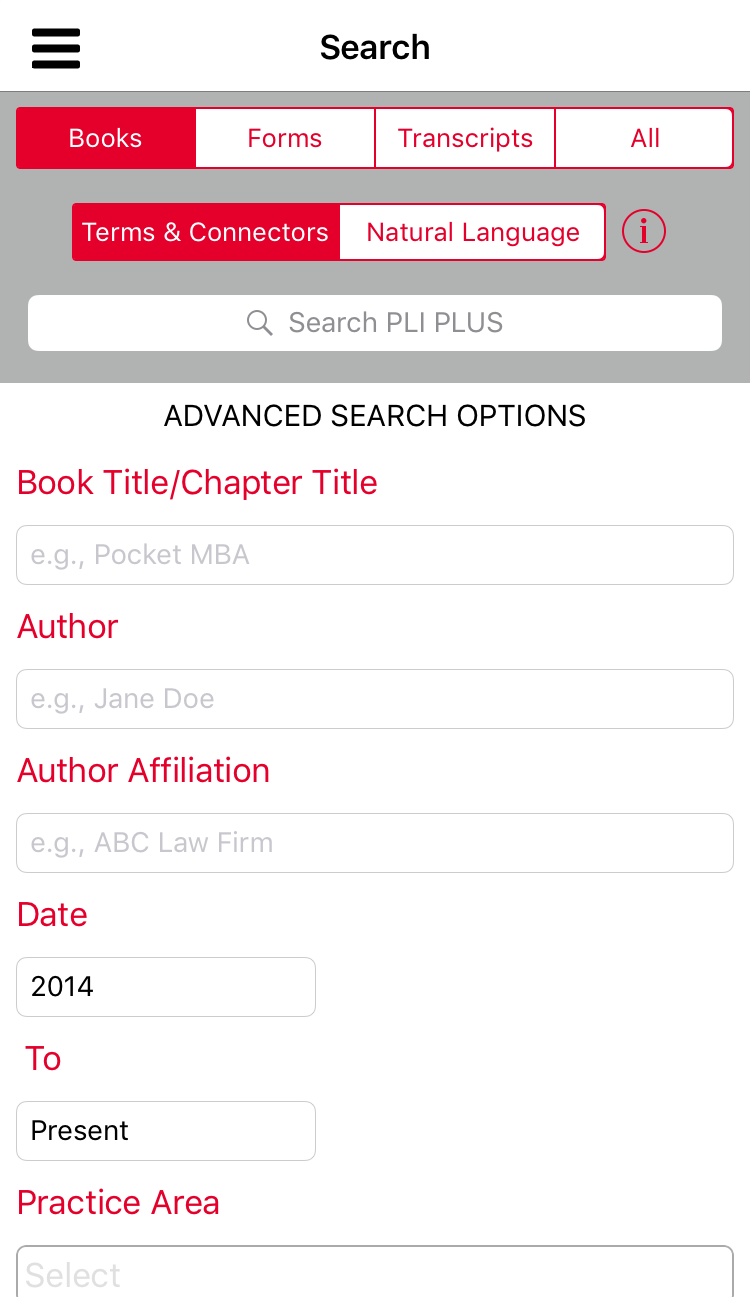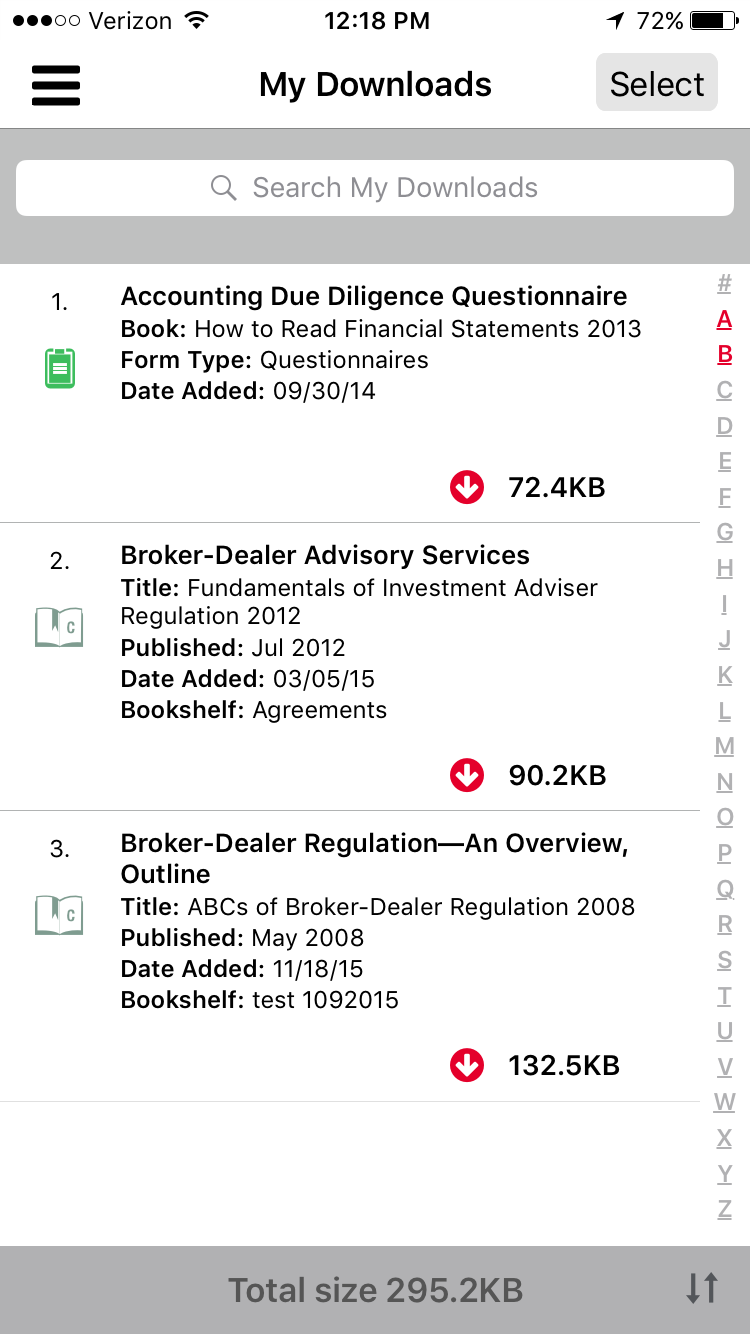NEW YORK, Oct. 29, 2015 /PRNewswire-USNewswire/Practising Law Institute (PLI) is pleased to announce Discover PLUS for iPad and iPhone. Discover PLUS is a subscription-based online research database targeted to legal, financial, and accounting professionals. Discover PLUS provides digital access to PLI’s full collection of acclaimed Treatises, Course Handbooks, Legal Forms, Program Transcripts and Answer Books. Content is derived from over 2,000 secondary source publications written by today’s experts on the most recent industry changes in regulations, rulings, and standard practices as well as over 400 + annual continuing legal education seminars. In developing the Discover PLUS App, PLI sought to create an interface that not only mirrored the award-winning desktop application, but also simplified the existing navigation and allowed synchronization for a seamless transition from a desktop to a mobile workspace. In an industry where real time research can make or break your case, we wanted to make sure you had an immediate connection to the right answers from the right people.
With the Discover PLUS app, you can access your account from your iPad or iPhone and have the most up-to-date, relevant information and techniques practiced by the industry’s leading law firms, corporations, and government agencies. Imagine being able to access proven strategies and practice tips from your largest competitors with nothing more than a touch of a button.
“We are pleased to be able to offer this app to Discover PLUS subscribers,” said Alexa Robertson, Director of Library Relations and Electronic Publishing at PLI. “We continue to focus on providing high-quality content and making our interface easy and convenient to use. Next time you are in court or traveling, you will have more than 2,000 PLI titles at your fingertips. Any work you do will sync up to your account seamlessly.”
The Discover PLUS app features:
- The ability to download items to your device when you need to work without an Internet connection
- Robust search capabilities, including Terms and Connectors searching across PLI titles to help you find what you are looking for quickly and easily
- eReader functionality, including the ability to adjust font
- Syncing for your Bookshelves, Notes, Marks, and Highlights
Discover PLUS for iPad and iPhone is available in the App Store today. The app requires a Discover PLUS Membership.
Download Discover PLUS for the iPad and iPhone – https://itunes.apple.com/us/app/discover-plus/id1042352941?mt=8